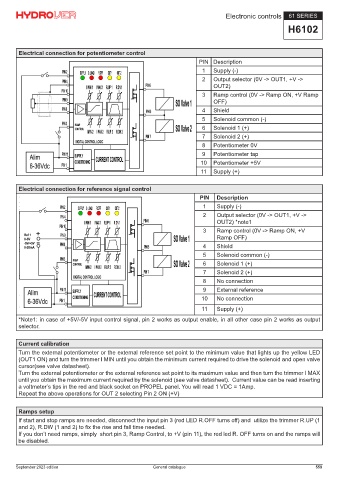Page 559 - Hydrover-hydraulic-integrated-circuits-catalogue
P. 559
Cetop 5 modular valves 59 SERIES
H5911
Ordering code
H 5 9 1 1 _ - _ _ - _ _ - _ _ _
Hydrover product Solenoid valves coil
connection *
1 = DIN 43650 ISO 4400
Product series
59 series - Cetop 5 modular
valves Solenoid valve
coil voltage *
OB = 12V DC
Product ID OC = 24V DC
OD = 48V DC
OU = 110V RAC
Manifold material AH = 230V RAC
Aluminium = A
Steel = S
Solenoid valves
manual override *
Solenoid valve spool type * E0 = Without
Normally open = NA EP = Push (NA, 2A)
Normally closed = NC EV = Screw (NC, 2C)
Normally open double lock = 2A EG = Push and twist (NA, 2A)
Normally closed double lock = 2C
* Omit if not required. For example, to order the product without coils, omit the solenoid valves coil connection and coil
voltage options: H5911A-NC-E0.
Normally open Normally closed
P T A B P T A B
P1 T1 A1 B1 P1 T1 A1 B1
Normally open double lock Normally closed double lock
P T A B P T A B
P1 T1 A1 B1 P1 T1 A1 B1
Gennaio 2025 edition General catalogue 559